How To Make Your Website Appear On Phoenix Browser News Feed In 2023
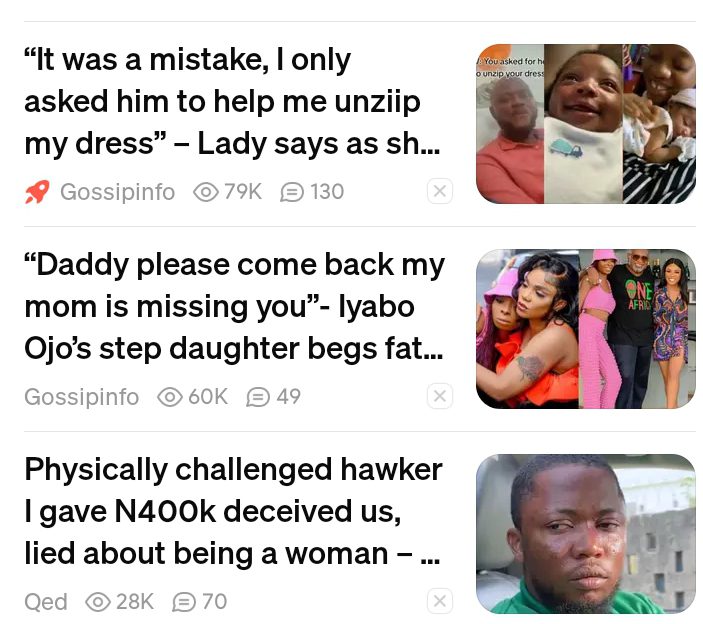
In this guide, we will put you through the step by step method, with practical message draft on how to make your website appear on Phoenix Browser news feed In 2023
Ever heard of Phoenix Browser? It’s this cool, speedy, and secure web browser cooked up by the folks at UCWeb. People in places like Nigeria love it because it’s light on data usage and doesn’t mind slow networks.
Now, let’s talk about something exciting – making your website pop up on Phoenix Browser News Feed in Nigeria. Trust me, it’s a big deal, and I’ve got the lowdown on how to make it happen.
Why getting your site to appear on Phoenix Matters for Nigerian Websites:
So, why should your Nigerian website cozy up to Phoenix Browser News Feed? Well, it’s where Nigerians get their daily dose of what’s hot and stay in the loop. Being part of the News Feed means reaching a massive, tuned-in audience.
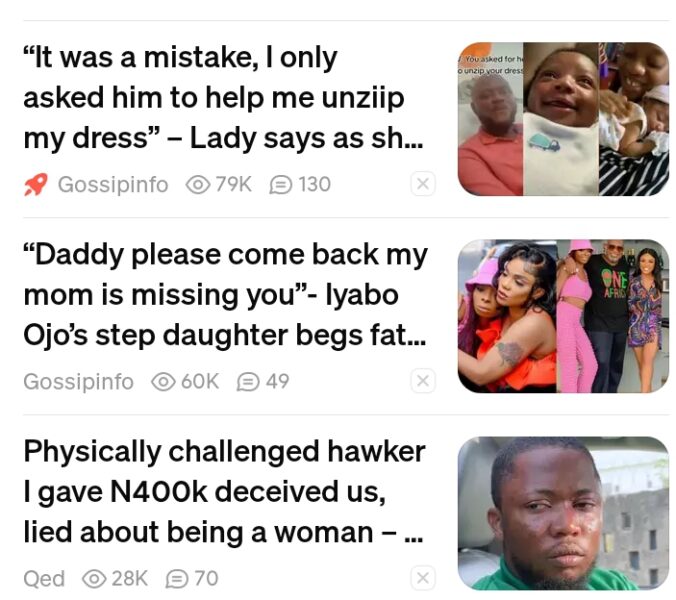
So, you might be wondering how to add your website to Phoenix Browser in 2023, right? Well, you’re in luck because I’ve got all the tips you need. Stick with me, and I’ll guide you through the process step by step.
First things first, if you’re itching to become a writer for Phoenix Browser, I’ve got the lowdown for you. We’ll cover how to add your website to Phoenix Browser’s news feed for free, and I’ll spill the beans on how you can showcase your blog posts on their news feed.
Step 1: Showing Your Blog News on Phoenix Browser
Now, for the juicy part – getting your blog news on Phoenix Browser. This step requires a tad more finesse, but don’t fret. Here’s the rundown.
Read also
Visit Phoenix Browser’s Developers and Publishers contact page. How do you find it? Easy – download the Phoenix Browser from Google Play Store.

Once you’re in, locate their contact page. Now, here’s where you get to be a wordsmith. Enter your name, email, and a clear subject line. The subject is your hook, so be professional and straight to the point.
In the message box, spill the beans on what you need. Tick the “Users and Blog” box, and let them know your request. Hit submit, and voila!
Step 2: The Fail-Safe Contact
If steps one and two feel like a maze, worry not. You can reach out to Phoenix Browser directly at verizontal.phx@gmail.com. Craft a pro message, including:
Your website address
Your email
Why you want to be on Phoenix Browser
The perks for them in adding your site
A dash of how unique and pro your website is
For example, here is an overview of an email message template you can use
**Subject “Website addition request“
**Body of message
Hi Phoenix team
I here by apply for my website addition request in phoenix browser news feed. Most times I read news article on this web and would love to see my post appear on your refutable browser.
My website is a platform where users find daily and amusing post on how they could empower themselves. I posted daily to keep my visitors updated, which I believe its good for Phoenix users.
My website is hubmill.com.ng a leading entertainment media in Nigeria.
I will appreciate if I could get a positive feedback.
Best regards
Bobbycruise
https://hubmill.com.ng”
And there you have it! Sit back, wait for their activation email, and get ready to rock the Phoenix Browser.
Checking the Phoenix Browser News Feed Status:
Want to know if you’ve made it to the Phoenix Browser News Feed stardom? Open the app, tap on “News,” and look for your site under “Top Stories” or “Trending.” You can also give the search bar a whirl.
In a Nutshell:
Getting on Phoenix Browser News Feed in Nigeria is your ticket to a buzzing audience. Stick to the tips, and you’re on your way to News Feed stardom.
Bonus Tips:
Engage on social media. Get the audience buzzing about your content.
Spruce up for search engines. Help people find your site effortlessly.
Try out paid ads. It’s like shouting, “Hey, check out my awesome site!” to a broader crowd.
By following these tips, you’re not just getting on Phoenix Browser News Feed; you’re stealing the spotlight and captivating an engaged audience. Go ahead, make your website the talk of the town!
**But please, note that not all websites requested are able to make it to phoenix browser news feed. They have their own privacy policy, which any website defaulted would not stand a chance of being selected.
Any questions or need a helping hand? Drop a line, and feel free to share this guide with your buddies! Cheers! 🚀



